Contents
Bhulekh Odisha Land records online
Odisha bhulekh map| bhulekh land records online|Bhulekh Odisha naksha(Map)|bhulekh Odisha plot details|bhulekh Odisha mutation|odisha bhulekh app download| Odisha village bhulekh|bhulekh land records online|bhulekh Odisha land valuation
Bhulekh Odisha Land records:- Every state in India is digitizing its government work, whether it is related to voter cards, aadhar cards, pan cards, or land. The Government of Odisha has also released an online portal for the information of land for the citizens of the state, which is known as Odisha Bhulekh.
Orissa Bhulekh Portal has been launched by the Board of Revenue Department of the state. Now residents of Odisha will be able to extract information about their bhulekh odisha plot details from home through this online portal.
So, through this article, you will know how to get information about your bhulekh Odisha plot details online? What is the procedure for viewing the bhulekh Odisha map (Naksha) online?
Highlights of bhulekh Odisha nic in
| Subject | Bhulekh Odisha Land records online, khatiyan, naksha, ROR |
| Government | Odisha Govt. |
| Department | Board of Revenue Department |
| Beneficiary | Resident of Odisha |
| Objective | View land records,bhulekh Odisha ror, mutation online |
| Procedure | Online |
| Official website | bhulekh.ori.nic.in |
Benefits of Bhulekh Odisha portal
➢ Through this online portal, all the land information can be obtained from home by computer or mobile.
➢Now the residents of the state will not have to make rounds of Lekhpal or Tehsil etc. for the information of the land.
➣ Now any citizen can get the complete details of the land through the online portal before purchasing the land.
➣ By using the Bhulekh Odisha portal, citizens will be able to save both time and money.
➢ Through this portal, the landlord, ROR details, land map, Khatian, plot details, etc. can be obtained.
Documents required in bhulekh Odisha ROR application process
Important documents required in the Bhulekh Odisha ROR application process are given below.
➢ Voter ID & Aadhar Card ID
➢ Proof of Landlord
➣ Ration Card
➣ Income certificate
➢ Land tax papers
➢ Encumbrance certificate
Application Process for Odisha Bhulekh ROR (Offline)
➢ First of all, the applicant has to go to the District Revenue Office nearest to his area.
➢ Now you have to take the application form from the officer there.
➣ Now by filling the form, you will have to attach the required documents to the form.
➣ After filling the form, you have to submit the form to the office.
➢ First, your form will be verified, then after verification, you will be given a registration number.
➢ If any type of disturbance is not found in all the documents and forms provided by you, you will be given a ROR copy.
Application fee for ROR
bhulekh orissa land record:- The following fees/charges will have to be paid during the application of Roar Documents.
| Services | Fees |
| Government fees and User costs | 30/- Rupee |
| Scanning Charges | 5/- Rupee |
| Certificate Output Charges | 10/- Rupee |
| Service Charges of the kiosk Operator | 8/- Rupee |
| DEG’s Charge | 2/- Rupee |
| Printing Charges | 10/- Rupee |
Procedure to check Land Records Online in Odisha?
How can I check my land record online (ROR Documents) in Odisha?
In today’s time, the easiest way to know about the bhulekh Odisha plot details is with the help of an online portal. Therefore, to know about Bhulekh Odisha Khatian, Land Records, ror view follow the methods given below.
➢ First of all, you have to open the official website. Click here
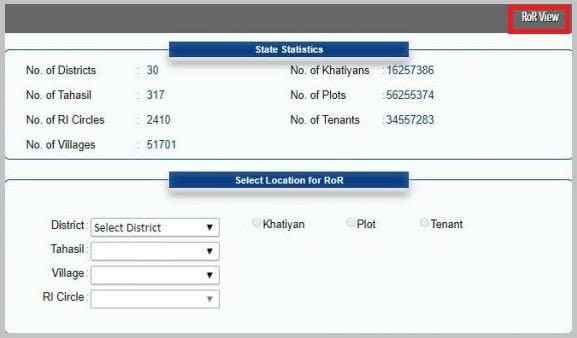
➢ After this you have to click on ROR view as you can see in the image above. After clicking on ROR view, a new page will open in front of you.
➣ Now an option “Select Location for RoR” will come in front of you. Now select –
- District
- Tahasil
- Village
- RI Circle
➣ Now you will see three options to view an online land record of Odisha Bhulekh.
1. Khatiyan:- After choosing the district, tehsil, village, you have to choose the Khatiyan. After clicking on the RoR front page, you can see the details of your land record.

2. Plot:- Similarly, by selecting the Plot (Select plot no.), you can view your land records online.
3. Tenant:- In a third way, you will be able to view Bhulekh Odisha Land records online by selecting a tenant (Select Tenant no.).
Also read:- voter id download
Bhulekh Odisha map (Naksha) online viewing process
To view Orissa’s land Map/Naksha online, follow the methods given below.
➢ Firstly, you have to visit on official website bhunakshaodisha.nic.in. Click here. After that, the home page will open in front of you as you can see in the picture below.

➢ Now you have to select your district and click on submit.
➣ After selecting the district, a new page will open in front of you, in which you will have to search by entering the plot number. As you can see in the picture below.
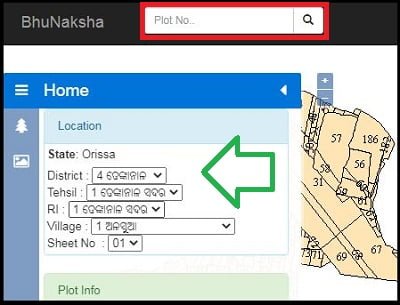
➣Now you have to click on the Map Report, after which you will see the map and land record on a new page.
Process Download Odisha Bhulekh Map/ Naksha & Land Records
➢ After clicking on the map report, a new page will open in which you will see the option of “Show Report PDF”. As you can see in the picture below.

➢ After clicking on the PDF, you will be able to see the land record details and the map. Now you can then download and print your land map from there.
Process to check Bhulekh Odisha Mutation case status
➢ First of all, you have to open the official website. Click here
➢ Now you have to click on the Tahasil Info written on the main menu of the home page.
➣ Now a new page will open in which you will have to choose your District and Tahasil. Now after this you have to click on “Go”.
➣ Now a new page will open in front of you, in which you will have to select the “Case Status”.
➢ On the new page, you have to select Mutations in the case type section.

➢ Here you can find out the status of the mutation by choosing one of the two options.
- Search by Case Number
- Search by Sale Deed Number
➢ Thus, any resident of Odisha can get online mutation status.
(Process) Odisha bhulekh app download
Bhulekh land record of Orissa download:- Till now no official mobile app for Bhulekh has been released by the Govt. of Odisha. But there are still a lot of apps on the Play Store, which can be downloaded and get information about land records.
➢ First open the Play Store in mobile and then search for Bhulekh Odisha.
➢ Then many Odisha Bhulekh app options will come on your mobile screen.
➣ Choose the app that has the best review and download number from all the apps.
➢ After that, you can register with your mobile and Gmail id with the app and know the status of land details.
Contact Details
Any information related to Bhulekh can be obtained from the description given below.
Toll-Free Number:- 18001218242 (10:00 AM to 5.30 PM on Working Days)
Gmail ID:- dilrmp.pmu@gmail.com
If you want to know the district-wise contact details, you can get them by visiting this website.